Looking to ssh into a terminal, create a hidden folder, or perform some other action that requires you to use a terminal window? The below instructions will show you how to do so on a Mac.
1. Open spotlight search
Press CMD + Spacebar
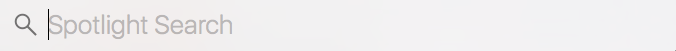
2. Open terminal window
Type ‘terminal’ into the spotlight search bar and press enter.

Still have issues? Contact us and we will walk you through it step by step.