Do you have pictures on your computer that you want to post to Instagram? Have you tried going to instagram.com and posting pictures, just to find out you cant? Well we are providing a 5 step hack that will allow you to post images to Instagram from a Google Chrome web browser.
1. Open a Chrome Browser
If you do not have Google Chrome, you can download from Google.

2. Open Chrome web store and add Chrome UA Spoofer extension
Go to Chrome Web Store and add Chrome UA Spoofer extension.
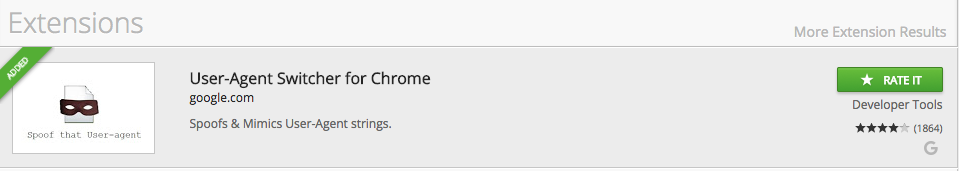
3. Go to instagram.com
Go to Chrome Web Store and add Chrome UA Spoofer extension.

4. Open Chrome UA Spoofer and select mobile device

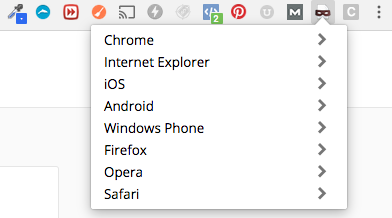
5. Follow normal Instagram steps to post image
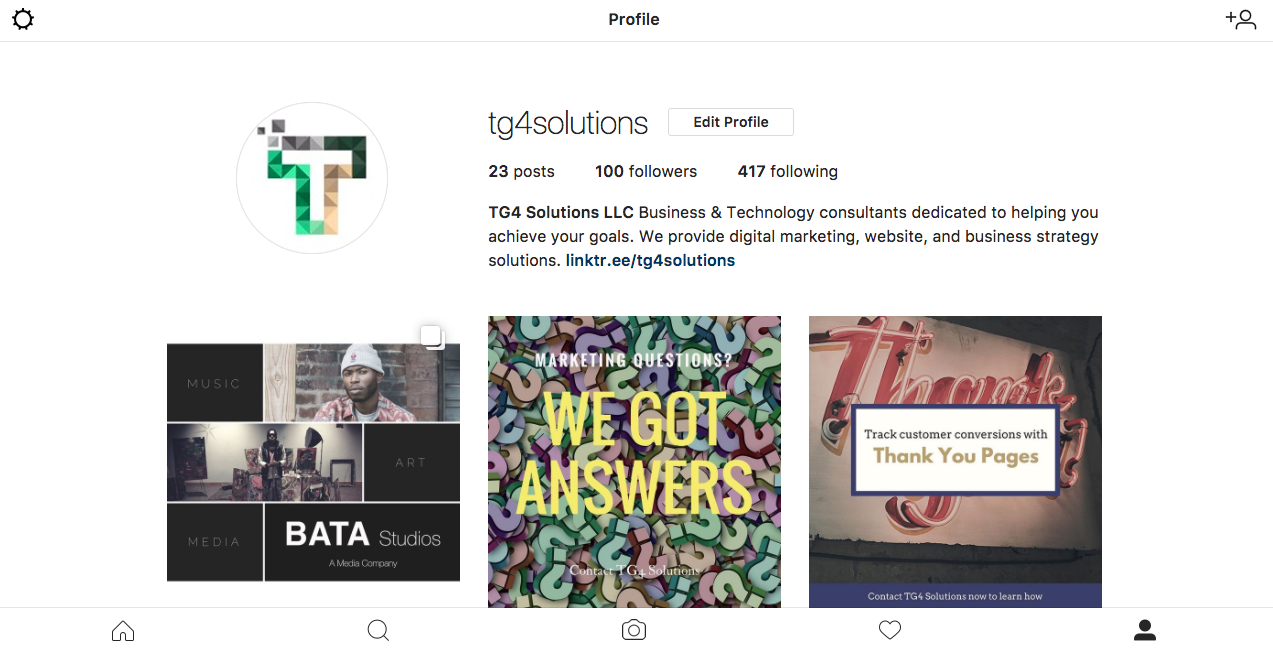
Still have issues? Contact us and we will walk you through it step by step.